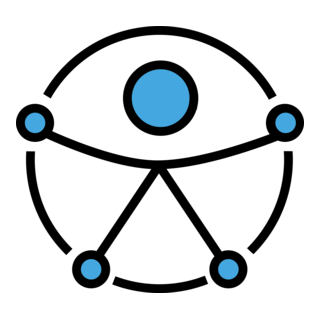
COMMITMENT TO ACCESSIBILITYYour commitment to inclusive, barrier-free tourism for all in South Tyrol

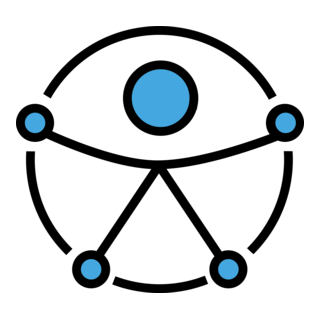

There are three different questionnaires available, depending on the type of business you operate:
To protect your data, you must enter your tax code. You can enter your company's tax code or your personal tax code.
Please note: your name, CIN number (only for accommodation facilities), address, website and e-mail address will be published online in the COMMITMENT TO ACCESSIBILITY.
The e-mail address you enter will be subject to further verification: only those who have access to this e-mail address will be able to activate the facility page.
The aim is that each participating company/office publishes the accessibility description generated by the system on its own institutional website. This means that this standardised accessibility description is available in Easy-to-read Language to all interested customers.
Download: The CTA quality symbol is a visible sign of your engagement for barrier-free access for all and gives visitors confidence in your "COMMITMENT TO ACCESSIBILITY"!
(Logo usage manual)
We recommend viewing the questionnaire in PDF format and printing it out if necessary. Walk through your business and gather all the important information. Then you can fill it out digitally without any problems.
For the correct selection of the questionnaire, see also point 2. The estimated time required to complete the questionnaire is 15 minutes.
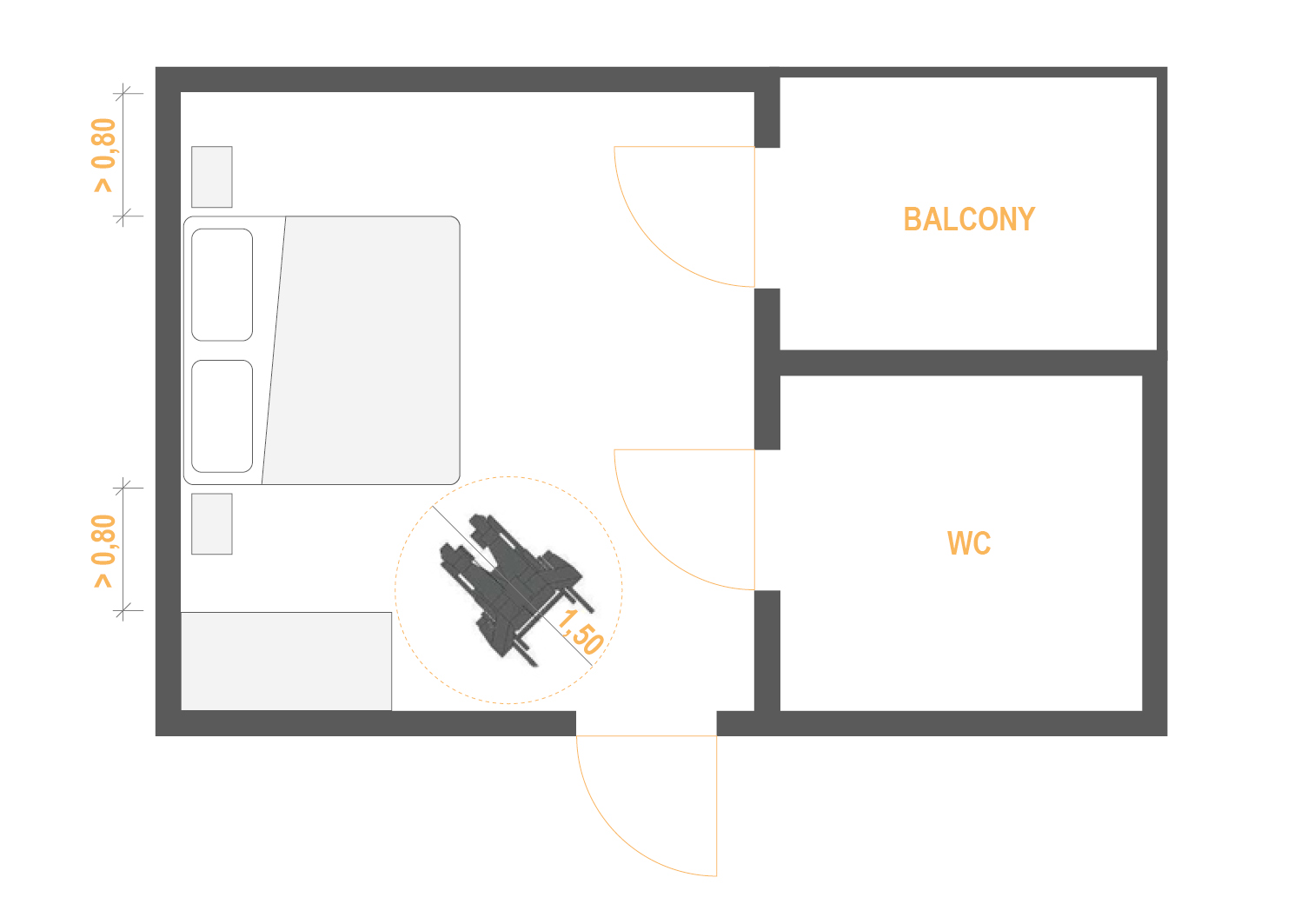
Graphic representation of a barrier-free room with access to the bathroom and balcony.
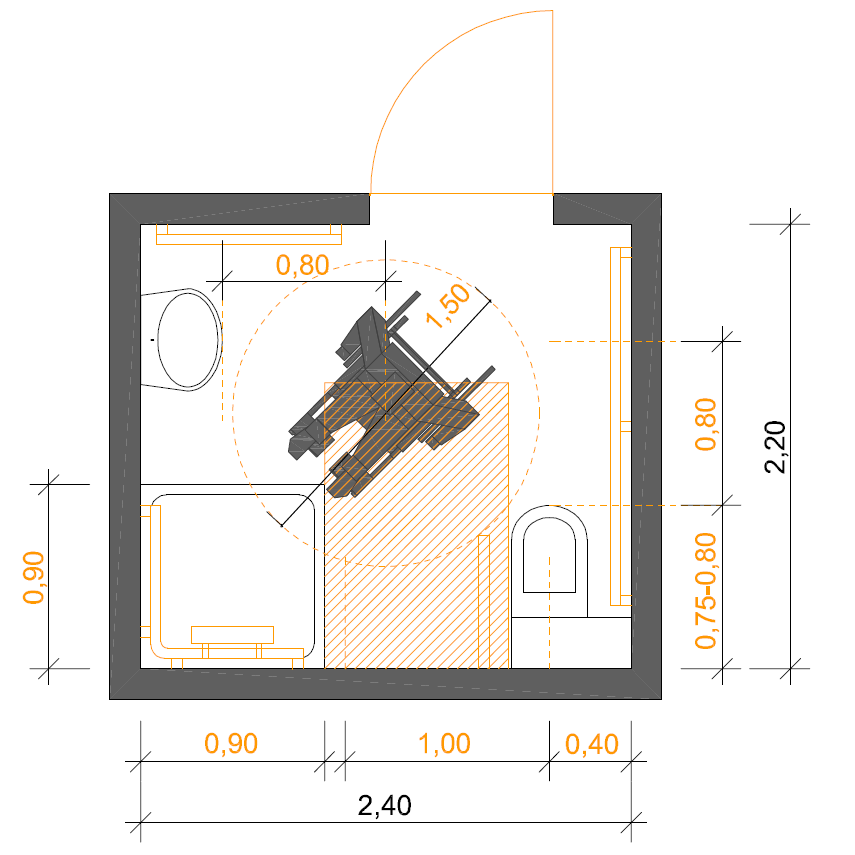
Graphic representation of a barrier-free bathroom with floor-level shower (source: Autonomous Province of Bolzano – South Tyrol, Department of Social Affairs – Planning aids for the removal of architectural barriers)
Digital accessibility makes it easier for everyone to access digital information, especially older people and people with disabilities. Similar to the built environment, where the aim is to avoid architectural barriers (such as steps), when programming a website, it is important not to build in digital barriers. The applicable standards for digital accessibility are based on international guidelines, the so-called Web Content Accessibility Guidelines 2.2 (October 2023), and can be summarised in 4 main aspects:
If you are unsure how to assess certain points, you can contact the South Tyrolean Competence Centre for Digital Accessibility independent L.